

|
|
|
||||||||
|
|
|||||||||
| Home | Forums | Register | Gallery | FAQ | Calendar |
| Retailers | Community | News/Info | International Retailers | IRC | Today's Posts |
 |
|
|
Thread Tools |
|
|
#1 |
|
Puxing 888 - Setting it up for the first time
I picked up a new Puxing 888 and brought it to the field today but nobody knew how to set up (despite most people there actually using the same model) and as a result it never worked for me. I could turn to channel 10 (channel that people were using) but it didn't seem to match the Frequency and as a result i could not transmit or receive. I could not find the actual frequency that was being using on channel 10 by the rest of the field.
I thought this was straight out of the box ready but apparently it needs to be set up. Any quick instructions for setting this up? |
|
|
|

|
|
|
#2 | |
|
Quote:
Or google it 
__________________
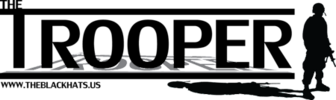 Just call me "Trooper" dammit |
||
|
|

|
|
|
#3 |
|
Hey man,
I'm going send you a PM with a link that will actually be of some help. And below is a good post too. I ran into the same crap with the radio too. If you're not going to be of some help, don't waste the bandwidth. Last edited by foxtrot-one7; May 19th, 2013 at 21:29.. |
|
|
|

|
|
|
#4 |
 Here you go bud. Anything from the left side channel .... the next one is for puxing .. eg. 462. Etc etc. If they put 10, enter "467.6125" on ur puxing. After that lock it, make sure the "A" is right beside the pref.... Hope it help. Last edited by MB1; May 19th, 2013 at 21:26.. |
|
|
|

|
|
|
#5 |
|
ok i think i have a general idea now that i was missing today at the game. I was cycling through the preset frequencies wondering why i couldn't pull up the actual frequencies that the rest of the guys were using.
I have just manually set some of those frequencies to the channels we used today and can now change and set frequencies depending on what is being used. I guess that's probably all i need to know to use the basic features.. |
|
|
|

|
  |
|
||||||
| Bookmarks |
|
|
 |